Exciting updates have arrived with v191! Meta have introduced Community Moderators, a new way to help keep public worlds comfortable and enjoyable. Whether you’re interested in becoming a moderator or inviting someone to moderate your world, here’s everything you need to know. Plus, captions are making a comeback! Read on for the details.
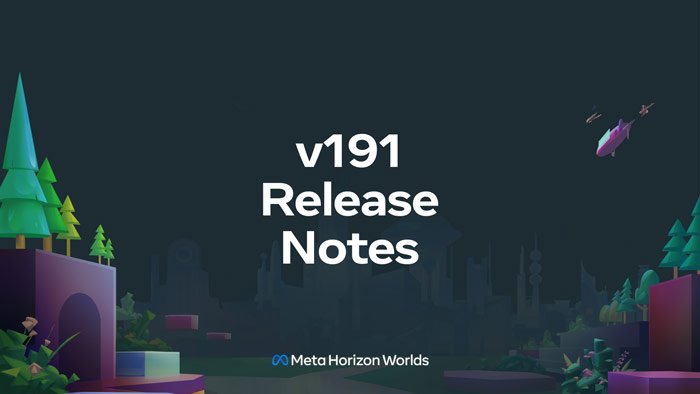
Community Moderators
How to Become a Community Moderator
Anyone aged 13 or older can now apply or be invited by a world creator to serve as a community moderator in public worlds. Moderators play a key role in helping creators maintain a welcoming and enjoyable environment. Learn more about the role of community moderators in Meta Horizon Worlds.
Inviting Moderators to Your World
World creators can now invite eligible community members to act as moderators and help uphold the culture and safety of their spaces. While moderators are there to support, they’re not a replacement for reporting behaviour that violates policies.
What Community Moderators Can Do
Moderators have several tools to help manage public worlds effectively:
- Mute/Unmute: Temporarily mute disruptive users for 15 minutes, and unmute them when the situation improves.
- Warn: Privately send a warning message to users who aren’t following world norms.
- Remove: In serious cases, moderators can remove users from the world to maintain peace and order.
Explore these new features and make your world a better place for everyone! Interested in becoming a moderator or inviting one? Dive into the details with Meta Horizon Worlds v191 today.