Virtual reality has transformed gaming, and Golf+ is a standout title for golf enthusiasts looking to bring the fairway into their living rooms. Available on platforms like Meta Quest, Golf+ offers an immersive golfing experience that combines realistic gameplay, stunning visuals, and social features.
Whether you’re a seasoned golfer or a casual player, this VR game delivers a unique way to enjoy the sport. Pair it with a VR golf club attachment from vrmerchstore.com, and you’ll elevate your experience to feel like you’re swinging on a real course.
What is Golf+?
Golf+ is a virtual reality golf game that lets players tee off on iconic courses, practice at Topgolf, or compete in online tournaments. Launched in 2021, it’s designed for VR headsets like Meta Quest 2, Quest 3, and Quest Pro, offering a variety of modes to suit different playstyles. You can play solo, challenge friends in multiplayer, or join the Golf+ TOUR to test your skills against global competitors. The game includes real-world courses like St Andrews and TPC Sawgrass, with DLC packs adding more prestigious locations. Its intuitive mechanics make it accessible, while the realistic physics keep seasoned golfers engaged.

The game’s landscapes are a highlight, with detailed environments that immerse you in lush fairways and coastal dunes. From practicing your swing to strategizing for a tournament, Golf+ feels like a true golfing experience. It’s not a full simulator, but it’s close enough to satisfy most players, especially with the right accessories. For those with limited space or time, it’s a perfect alternative to a four-hour round at a physical course. Plus, it’s budget-friendly compared to launch monitors, with the game and a VR headset costing far less than high-end golf tech.
Why Use a VR Golf Club Attachment?
While Golf+ is playable with standard VR controllers, a golf club attachment enhances immersion by mimicking the feel of a real club. These accessories typically feature a molded grip, a weighted core, and a clamp to secure your controller, allowing for natural swings that translate accurately in-game. The added weight and grip texture make every drive, chip, and putt feel authentic, bridging the gap between virtual and real-world golf.
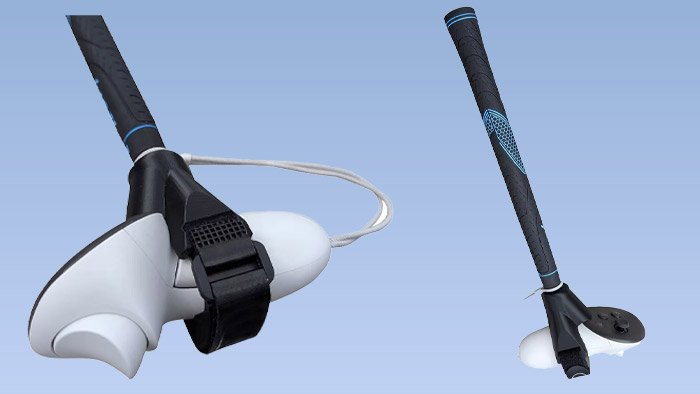
Attachments are particularly useful for players who want to practice their swing or replicate their real-life shot shapes. Many users report that their in-game performance mirrors their actual golf game—slices and all! Putting, in particular, feels remarkably close to the real thing, making it a favourite feature for players using attachments. For anyone looking to make Golf+ a more serious golfing tool or simply add fun to the experience, a club attachment is a game-changer.
Buying the VR Golf Club Attachment from vrmerchstore.com
To take your Golf+ experience to the next level, consider the VR golf club attachment available at vrmerchstore.com. This accessory is designed to enhance gameplay by providing a realistic grip and weighted feel, compatible with Meta Quest controllers (Quest 2, Quest 3, and Quest 3S). Here’s what you need to know about purchasing from vrmerchstore.com:
- Product Features: The VR golf club attachment from vrmerchstore.com features a high-quality rubber grip for comfort and a secure controller mount to prevent slips during swings. Its weighted design simulates the heft of a real golf club, improving swing accuracy and immersion. The attachment is adjustable, supporting both left- and right-handed players, and works seamlessly with Golf+ and other VR golf games like Walkabout Mini Golf.
- Ordering Process: Visit vrmerchstore.com, navigate to the VR accessories section, and select the golf club attachment. Ensure compatibility with your VR headset model (e.g., Meta Quest 2 or 3). The site typically offers secure checkout with multiple payment options. Shipping times vary by region, with standard delivery taking 7-12 business days. International buyers should note potential customs fees, though EU orders include VAT at checkout for a smoother process.
- Why Choose vrmerchstore.com?: The site is known for reliable customer service and quality VR accessories. The attachment comes with a durable build, designed to withstand intense gameplay. Customer reviews highlight its ease of setup and realistic feel, making it a popular choice for Golf+ players.
Tips for Getting Started with Golf+ and the Attachment
- Setup: Download Golf+ from the Meta Quest store or grok.com (free with limited quotas or via SuperGrok subscription for higher limits). Install the VR golf club attachment by securing your controller in the clamp, following the instructions provided by vrmerchstore.com. Some attachments, like the one from vrmerchstore.com, have presets in Golf+ for instant calibration.
- Practice: Start with Golf+’s practice mode to get a feel for the attachment. Experiment with swing speeds and grip positions to mimic your real-world swing. The weighted attachment helps replicate clubhead feel, but it may take a few rounds to adjust.
- Explore Modes: Try Topgolf for a casual experience or tackle PGA courses for a challenge. Multiplayer mode is great for socialising, letting you compete with friends or strangers online.
- Space Considerations: Ensure you have enough room to swing safely. Golf+ works in small spaces, but a clear area prevents accidents, especially with the attachment’s added length.
Who Should Play Golf+?
Golf+ is ideal for golfers who want to practice without leaving home, casual players looking for fun, or anyone seeking an accessible way to enjoy golf. It’s perfect for:
- Players with limited access to courses or Topgolf.
- Golfers preparing for trips to iconic courses like Kiawah or St Andrews.
- VR enthusiasts who want a realistic sports experience.
- Families or friends looking for multiplayer gaming that’s easy to pick up.
Final Thoughts
Golf+ is more than a game—it’s a gateway to golfing anytime, anywhere. Its blend of realistic mechanics, immersive courses, and social features makes it a must-try for VR users. Adding a VR golf club attachment from vrmerchstore.com takes it to the next level, offering a near-authentic swing experience that’s both fun and functional.
Whether you’re honing your skills or just enjoying a virtual round with friends, this combo delivers. Head to vrmerchstore.com to grab your attachment, download Golf+, and hit the virtual fairways today!